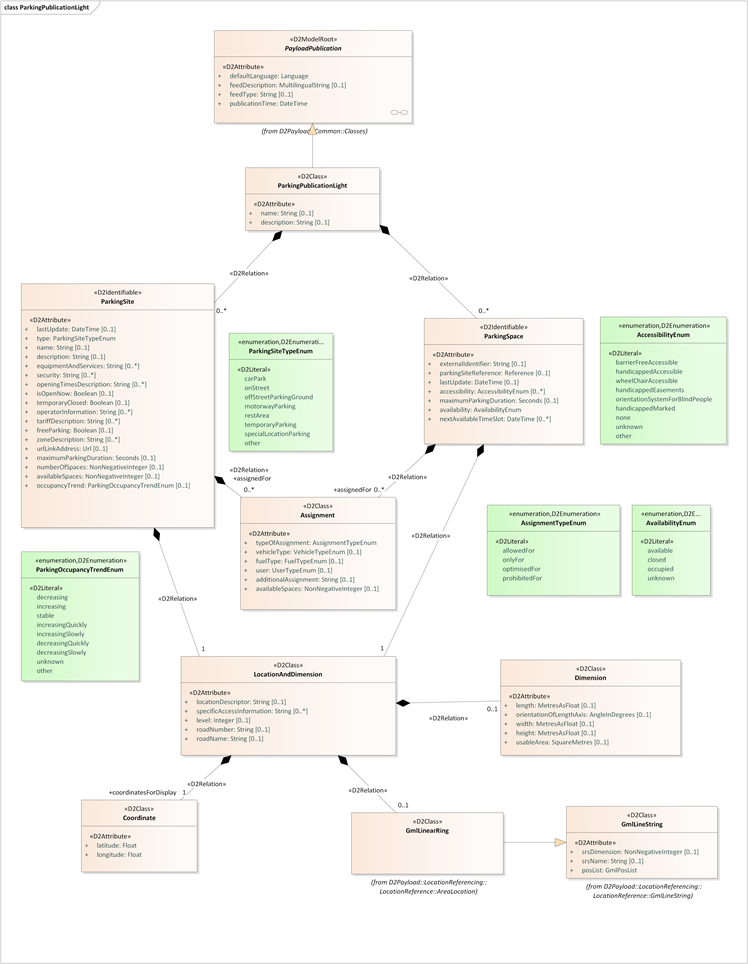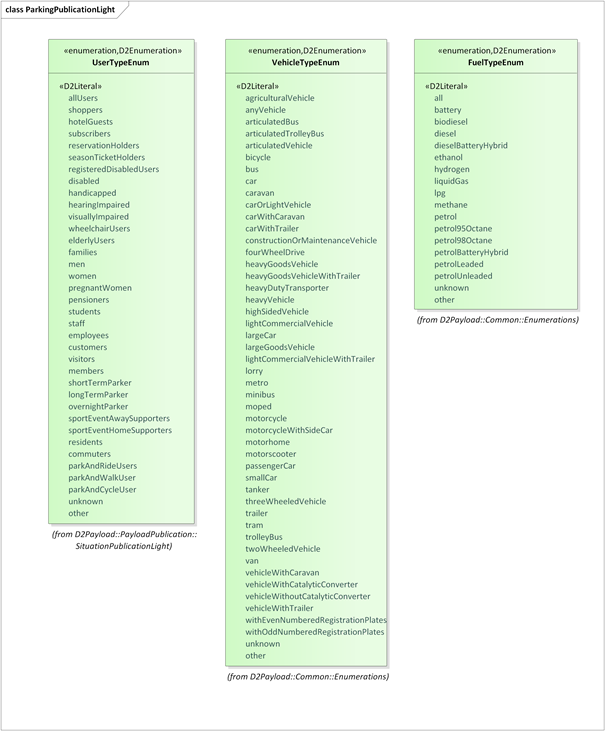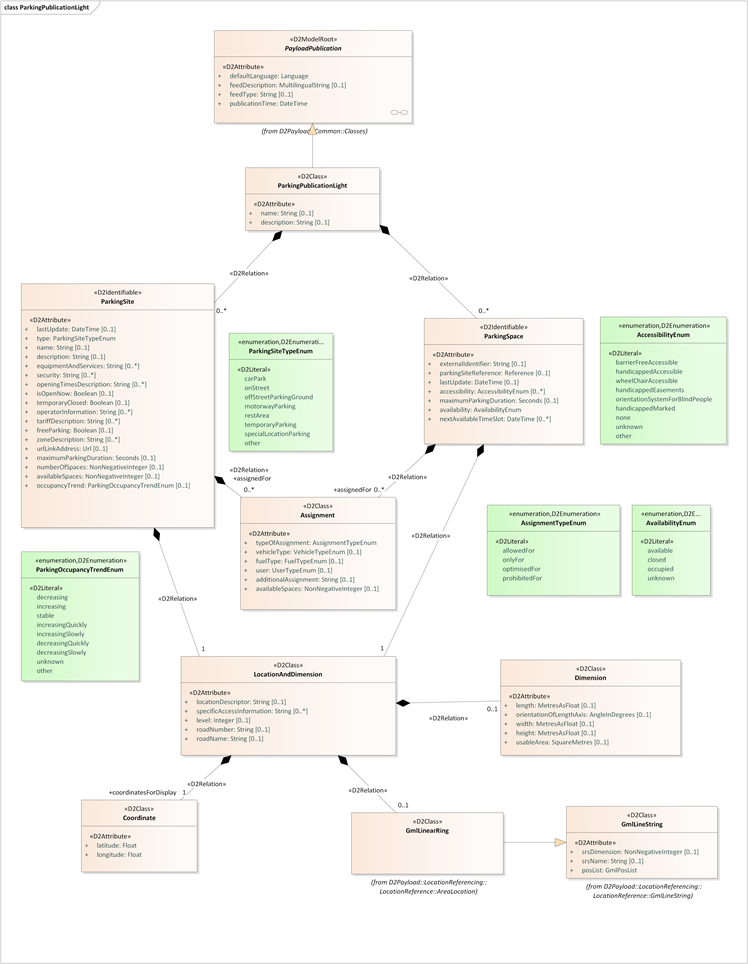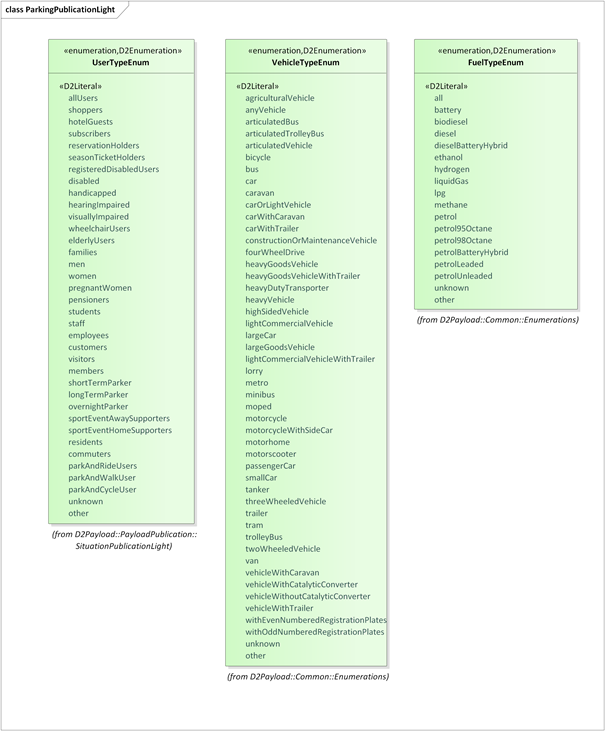Parking light is a light DATEX II data model to publish parking information. The information is reduced to a minimum covering a typical use case for publishing basic information on free parking spaces via an app, for example.
Note that this model differs from the DATEX II Parking Publications, which offer a much broader variety of parking and parking related information. Thus, the models are not compatible, and also their structure differs a lot.
Structure
Directly in the main publication class ( ParkingPublicationLight ) any number of parking sites, parking spaces (i.e. a single space usually used for one vehicle) or both can be defined. There is no group of parking sites, and there is no aggregation between a space and a site (but you can give a reference from a space to a site). Both objects are identifiable by an id (but not a version). There is an optional timestamp lastUpdate – if it is not used, the publication time is used as last update indication.
The Parking light model comprises ‘static’ as well as ‘dynamic’ features known from the Parking Publications model, i.e. there is no distinction between different update cycles of the information. The main use-case of the model is to directly publish (only) available parking spaces. However, with the mandatory attribute availability, it is also possible to specify if a space is occupied (or closed).
Location
Location/georeferencing is done by coordinates (for display) and/or by a using GML Linear Ring. Thus, it is possible to define the area of a parking site or even the exact outline of a parking space, if necessary. A String may help to describe the location.
Further location-related elements are the road name and number, the level (if applicable) and the dimensions, each both for sites and spaces.
Main options
Option |
Representation in the model |
|---|
Assignments (who is allowed to park) |
Can be given by vehicleType, fuelType and/or users and as String attribute |
Tariff information |
String attribute, additional attribute for ‘free parking’ |
Equipment and services |
String attribute |
Security and standards |
String attribute |
Operator information |
String attribute |
Access |
String attribute “specificAccessInformation” [0..*] in LocationAndDimension |
Opening times |
String; attributes isOpenNow, temporaryClosed |
Location |
Point Coordinates, GML Area, String (address description), roadName, roadNumber |
Corresponding parking zone |
String attribute |
Group of parking spaces |
Indirect by linking parking spaces to a parking site |
Reservations |
Indirect by attribute ‘nextAvailableTimeSlot’ |
Accessibility information |
Is available for a Parking Space |
Note that a ParkingSpace has only got limited properties. For example, you cannot specify its operator, equipment, opening times or tariffs. If you want to do so, you have to specify the corresponding Parking Site (with the properties mentioned above) and to link the Parking space to it by using the parkingSiteReference attribute.